How change mobile numbers
And increasing the number automatically
(For all mobile networks,
Mobinil, Vodafone and Etisalat)
Renumbering
Software
The below app. will update your contacts with
the new numbering plan
To Mobinil
Users
1- Send an empty message (Just type space then enter) to 1717.
2- A link will be sent to you to download the application that will update all the numbers of your phonebook automatically.
http://mobinil.com/arabic/whatsnew/DownloadFelsaree3.aspx
1- Send an empty message (Just type space then enter) to 1717.
2- A link will be sent to you to download the application that will update all the numbers of your phonebook automatically.
http://mobinil.com/arabic/whatsnew/DownloadFelsaree3.aspx
To Vodafone users
1. Call #2*5030*
1. Call #2*5030*
2- Download the (ENGeZLY) application
(from
you phone device only) and install it.
3- Enter the application and choose “phone-book update".
To Etesalat Users
3- Enter the application and choose “phone-book update".
To Etesalat Users
1. Call 1111
2. Download the Application
Note that
there will be a transitional period of no less than 4 months starting from
Thursday, October 6th, 2011


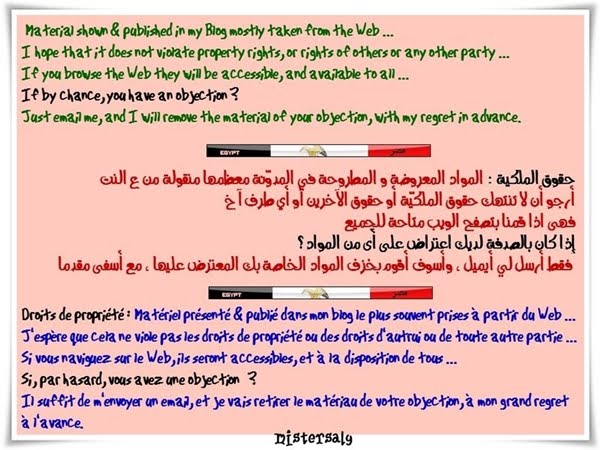
No comments:
Post a Comment